TABLES AND TEMPLATES
The following tables and templates are from the book. You can download the tables as PDFs, e.g. tables for recording of interruptions. Templates can be downloaded as a PDF or in a version adjusted to Word, e.g. templates for notification of a meeting and for minute taking.
Analysis of Interruptions
Page 13 and 37 in the book.
Use this to analyse how often you are interrupted in an hour.
Analysis of Time Spend on Meetings
Page 14 in the book.
Use the table for a period of time to assess whether you are benefitting optimally from the time you spend on meetings, including preparation and minute taking.
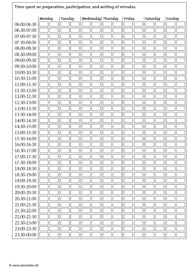
Anti-Stress Action Plan
Page 123 in the book.
Make an action plan, in which you decide on your effort to avoid stress.

DUE CARE model
Page 85 in the book.
The DUE CARE model helps you to remember and plan all details related to bigger or smaller projects – from the description of the task to the final evaluation.

Evaluation Table
Page 32 in the book.
Use the table once in a while to get inspiration to make your meetings (even) better.

From Dream to Reality
Page 138 in the book.
Get an overview of the obstacles, lay down your goals and make your dreams become reality.

Word – From Dream to Reality MANGLER
Gantt chart
Page 81-83 in the book.
You can use the Gantt Chart to record two main elements of your projects or tasks: activities and time. Here we give you three easy-to-use alternatives to a professional Gantt Chart software:
- Gantt Chart made by hand
- Gantt Chart made in a Word document
- Gantt Chart made in a Excel spreadsheet
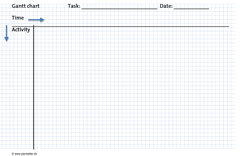

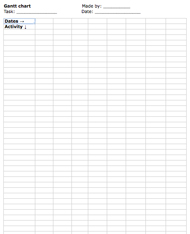
Life Wheel
Page 129 in the book
You can download the life wheel in two versions.
- In one version, the spokes symbolise family, work, home, friends, leisure time and holidays, health, finances and personal development.
- The other version allows you to name each spoke yourself. Perhaps your garden should have its own spoke.


Mind Map
Page 73 in the book
Here you can get a little extra inspiration for your additional drawings on your mind maps:



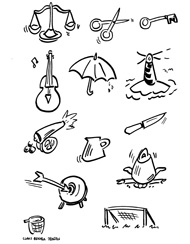
Minutes
Page 31 in the book
You can benefit from inserting a hidden table to ensure that the information for each item is displayed next to each other.
- – Write the text for item 1.
- – Go up in the menu under “Table”.
- – Select “Rows Below” under “Insert”.

Notification - Meeting
Page 27 in the book
You can benefit from inserting a hidden table to ensure that the information for each item is displayed next to each other.
- – Write the text for item 1.
- – Go up in the menu under “Table”.
- – Select “Rows Below” under “Insert”.

Personal Action Plan
This table is not included in the book.
Download a template adjusted to Word of Your Personal Action Plan and use it whenever you want to make a plan for your next goals.
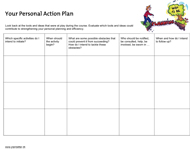
SMART Goals
Page 52 in the book.
SMART Goals ensure that you think of everything related to your stated objective.

Time-Waster Wheel
Page 16 in the book
Get a visual snapshot of how you experience time-wasters on a daily basis. You can download the time-waster wheel in two versions. In one version, the spokes symbolise no procrastination, good email culture, productive meetings, uninterrupted working time, and order. The other version allows you to name each spoke yourself.

PDF – Time-Waster Wheel with typical time-wasters

Time Control
Page 53 in the book
How much time do you actually spend percentage-wise on your field of work? Use the table to establish an overview of your time consumption and use it to discuss e.g. goals and new tasks with your boss or colleagues.
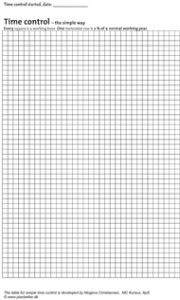
Well-Done list
Page 48 in the book.
The Well-Done list gives you an overview of how much you accomplish during the day – of your planned as well as your unexpected tasks.
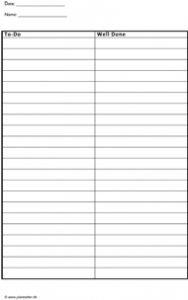
Wishes and Priorities for the Future
Page 136 in the book.
Get an overview of your wishes by using the table.

Word – Wishes and Priorities for the Future – MANGLER
Sign and Posters
The following signs and posters are from the book.
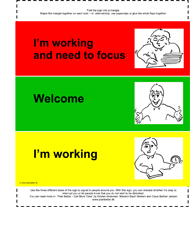
I'am working
Page 39 in the book.
You can use a signal meaning “I would like to be left alone now”. You can download and print the littele sign with three sides – a red, a yellow and a green side.
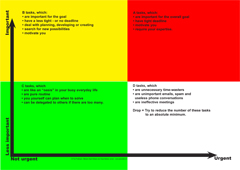
The Prioboard
Page 56 in the book.
The PrioBoard is a tool for active prioritisation. It is split into four fields that allow room to divide up your A, B, C and D tasks. Enter your tasks into the electronic version or use the PDF version and position your tasks by using Post-It notes.
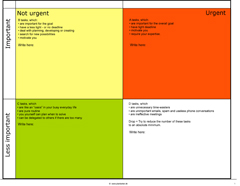
The Prioboard - Powerpoint

Open-Plan Offices
CHEAT SHEETS
You can download a number of Cheat Sheets for useful functions in Outlook and Lotus Notes.
OUTLOOK
How to use categories in outlook
How to create a rule in outlook
How to create a task in outlook
How to delegate a task in outlook
How to delay delivery of an e-mail in outlook
How to show that an e-mail expires in outlook
How to use quick steps in outlook
How to remove notification of a new e-mail in outlook
How to use colors in the calendar in Outlook
How to share a task list in outlook
How to use conversation view in outlook
How to send items from outlook to onenote
Schedule a Course
If you are interested, please contact Mariann Bach Nielsen, mbn@2vejs.dk, phone: +45.202.000.76.
Ordering
Order the book by clicking here. Please call +45 20 20 00 76 if you need help.
